2015-11-08, Sven Ehrke (@syendar)
Introduction
Everytime when I have an idea for a JavaFX application I would like to copy an existing directory structure so that I can start quickly and do not waste my energy for the initial plumbing work. That’s why I created a simple template folder.
Problem
After a while though every time I was starting an application from this template I recognized that it was too simple. The same problems popped up over and over again and the solutions for them were not provided.
In addition I wanted to be able to test the GUI and therefore the template should provide support for them. Preferrably the majority of these tests should work without having to start the GUI itself.
Therefore I decided to extend my template with solutions to these problems but at the same time keep the simplicity of the template.
The template’s application is a simple greeting application (Hello world as GUI). Here is how it looks like when started:
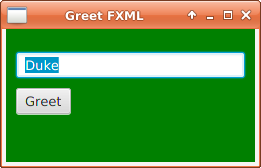
When you click the Greet button a label with the greeting containing the entered name appears:
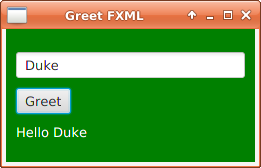
The view
For the view I really like to use FXML since the development feedback cycle when using SceneBuilder is so small that it is much easier for me to create the view.
<?xml version="1.0" encoding="UTF-8"?>
<?import javafx.geometry.*?>
<?import javafx.scene.control.*?>
<?import javafx.scene.layout.*?>
<AnchorPane
xmlns="http://javafx.com/javafx/8" xmlns:fx="http://javafx.com/fxml/1"
fx:controller="org.svenehrke.javafxdemos.greetfxml.GreetController" (1)
>
<children>
<VBox alignment="CENTER_LEFT" ...>
<children>
<TextField fx:id="nameTextField" />
<Button fx:id="greetingButton" mnemonicParsing="false" text="Greet" />
<Label fx:id="greetingLabel" text="some text" />
</children>
<padding>
<Insets bottom="10.0" left="10.0" right="10.0" top="10.0" />
</padding>
</VBox>
</children>
</AnchorPane>When using FXML a so called Controller (1) is used as a companion to the FXML view:
public class GreetController {
@FXML
Button greetingButton;
@FXML
TextField nameTextField;
@FXML
Label greetingLabel;
}Typical View Controller Binding
When JavaFX is loading greet.fxml it automatically creates a GreetController instance and makes the view’s widgets accessible via the annotated @FXML fields.
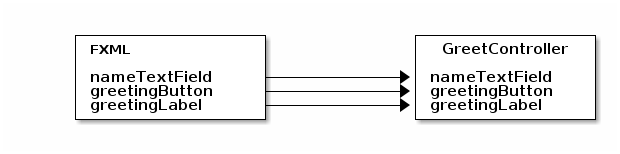
But now most people take the difficult way because it seems to be the obvious way.
JavaFX’s FXML supports much more like calling an initializing method on the controller and configuring action methods for the buttons in the fxml file. When you take this approach you will rely more and more on these special FXML features. In addition when the controller contains e.g. action handler routines you will recognize that they usually need information from the domain model to be able to do something meaningful.
But how does the controller get access to the domain model? It somehow needs to be given (injected) to the controller from outside. Adam Bien created a mini framework called Afterburner which can help you with the injection.
My personal opinion is that this is the wrong way and I prefer a much simpler solution wich I will use in this example. In one of my other JavaFX demos I have explained the two approaches in more detail.
Simple View Controller Binding
This approach decreases coupling, removes a lot of complexity and the need for special injection support. The first step is exactly the same as before:
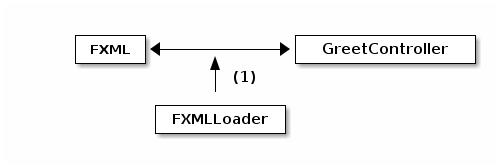
(1) JavaFX loads greet.fxml, creates a _GreetController and binds the loaded widgets to the controller’s fields
The trick now is to leave the controller completely stupid and instead bind it’s fields to state (JavaFX properties) and behavior (action handlers for buttons) with a Binder. The state will be encapsulated in a so called PresentationState.
public class PresentationState {
public final StringProperty name = new SimpleStringProperty();
public final StringProperty greeting = new SimpleStringProperty();
public void initBinding() { (1)
}
public void initData() { (2)
name.setValue("Duke");
}
}-
The purpose of initBinding() is to bind internal fields of PresentationState to each other (e.g. greeting automatically changes when name changes). This is not used in this example and therefore the routine is empty.
-
initData() is used to initialize the presentation state.
The thing which connects controller and presentation state is what I call ViewBinder or GUIBinder.
The order in which GUIBinder calls the individual binding and initialization routines is important.
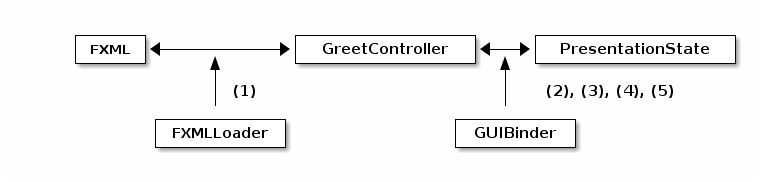
-
FXML Loader View-Controller binding
-
Init presentation state binding
-
Bind widgets to presentationstate
-
Bind widgets to action handlers
-
Populate presentation state with initial data. At this point in time all bindings are already setup which means that this initial data will be propagated to the widgets as well
public class GUIBinder {
private final GreetController controller;
private final PresentationState presentationState;
public GUIBinder(GreetController controller, PresentationState presentationState) {
this.controller = controller;
this.presentationState = presentationState;
}
void bindAndInitialize() {
presentationState.initBinding(); (2)
initWidgetBinding(); (3)
initActionHandlers(); (4)
presentationState.initData(); (5)
}
private void initWidgetBinding() {
JavaFxWidgetBindings.bindTextField(controller.nameTextField, presentationState.name);
JavaFxWidgetBindings.bindLabel(controller.greetingLabel, presentationState.greeting);
}
private void initActionHandlers() {
JavaFxWidgetBindings.bindButton(controller.greetingButton, ActionHandlers.greetHandler(presentationState));
}
}Actions like the greetHandler probably have to access a DB in real applications. Unlike the first View Controller Binding approach it is much easier to give the actions access to the required model, services, DBs etc. because this code is completely independend from JavaFX.
Testing
Using PresentationState which is not dependend on any widget classes has the advantage that testing will become very easy. With a simple unit test a usage scenario for the GUI can be tested without having to run the real GUI. This also means we do not have to employ GUI test libraries like TestFX. Running the tests therefore is very fast.
public class PresentationStateTest {
private PresentationState presentationState;
@Before
public void init() throws Exception {
presentationState = new PresentationState();
presentationState.initBinding();
}
@Test
public void new_name_changes_greeting() throws Exception {
// greeting has no value at the beginning:
assertEquals(null, presentationState.greeting.getValue());
// When 'Duke' is entered in TextField:
presentationState.name.setValue("Duke");
// the greeting is still not set:
assertEquals(null, presentationState.greeting.getValue());
// When the button is pressed:
JavaFxWidgetBindings.triggerAction(ActionHandlers.greetHandler(presentationState));
// the greeting is populated:
assertEquals("Hello Duke", presentationState.greeting.getValue());
}
}The only thing which is not tested is GUIBinder. But since it’s code is only binding widgets to state and action handlers there is not much that can go wrong. The widget binding methods in JavaFxWidgetBindings certainly should be tested with a tool such as TestFX. But since it is infrastructure code it is not the application’s job to test them.
Since you might ask: PresentationState cannot only hold real data but also meta data used for the presentation. For example it could hold information about validation results, mandatory, enabled or disabled fields etc. depending on certain rules. The PresentationState then will contain the result of applying these rules. The GUIBinder just has to bind this state to the widgets, e.g. by applying a red border to a TextField.
Conclusion
For me it turned out to be a nice and simple way to approach JavaFX application development. You can find the complete example here.
In my OpenDolphin applications I use this approach using presentation models to store the presentation state. Here are some examples.